
Modern classrooms thrive on engagement and collaboration. With the rise of digital learning tools, platforms like JoinPD have become essential in connecting educators and students through interactive, real-time sessions. JoinPD, powered by Pear Deck, enables teachers to turn presentations into dynamic learning experiences, encouraging participation and feedback from all learners.
This guide offers a detailed look at how JoinPD works, its benefits, and why it’s increasingly favored by teachers and students alike.
What is JoinPD?
JoinPD is the student access portal for Pear Deck, an educational tool that enhances presentations made in Google Slides or Microsoft PowerPoint. Teachers use Pear Deck to create interactive slides, and students join sessions through the JoinPD platform using a unique code.
How It Works
- Teachers build interactive lessons using Pear Deck.
- A session link or code is generated.
- Students visit joinpd.com and enter the code to join.
Key Features of JoinPD
Live Participation
Students can respond to prompts, quizzes, and polls in real time, making learning more engaging.
Optional Anonymity
Teachers can collect feedback anonymously or with student names, depending on the classroom need.
Seamless Integration
Compatible with Google Classroom, Microsoft Teams, and both Google Slides and PowerPoint.
Feedback and Analytics
Teachers receive immediate input, which can be used for quick assessments and tailored instruction.
Getting Started with JoinPD
For Teachers
- Sign up at PearDeck.com using Google or Microsoft credentials.
- Install the Pear Deck Add-on for Google Slides or PowerPoint.
- Create a lesson, adding interactive elements like quizzes and polls.
- Launch the session and share the unique JoinPD code.
For Students
- Go to joinpd.com.
- Enter the code provided by the teacher.
- Participate in the session from any device.
Why Educators Prefer JoinPD
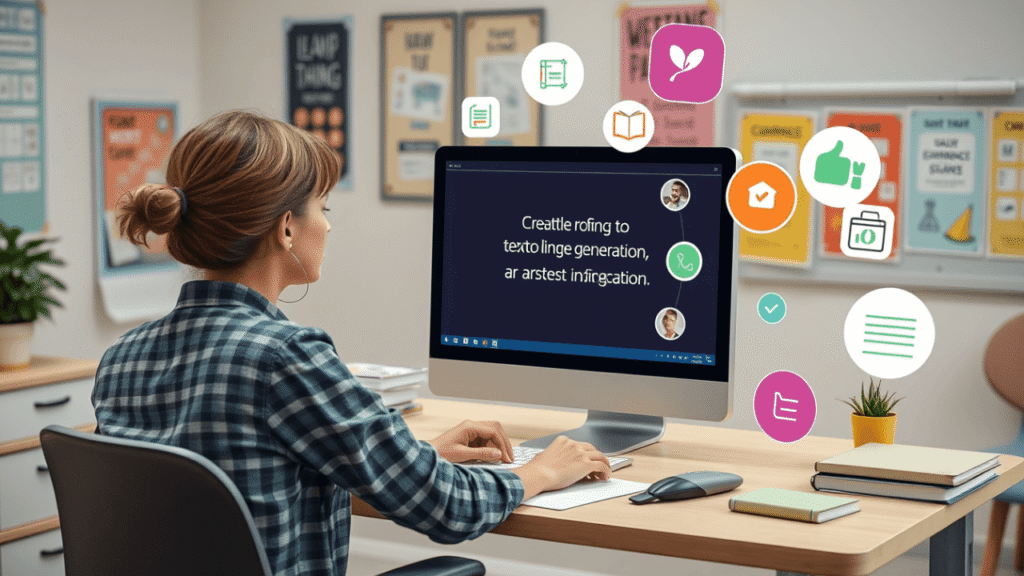
Engaging Learning Environment
JoinPD fosters active learning with tools like draggable slides, text boxes, and drawing responses. These elements help hold student attention and make lessons more interactive.
Encourages Inclusive Participation
Quiet or shy students can participate without speaking out loud, either anonymously or through private submissions.
Supports Real-Time Assessment
Teachers can quickly identify which students understand the material and who may need additional help.
Classroom Management Made Easy
JoinPD allows educators to maintain focus and direction during lessons by guiding students through the material in a controlled environment.
Personalized Learning
The Student-Paced mode enables learners to move at their own speed, catering to various ability levels within the same classroom.
Visual & Kinesthetic Learning Support
Interactive features such as drag-and-drop and drawing tools make it easier for visual and tactile learners to grasp concepts.
Benefits for Students
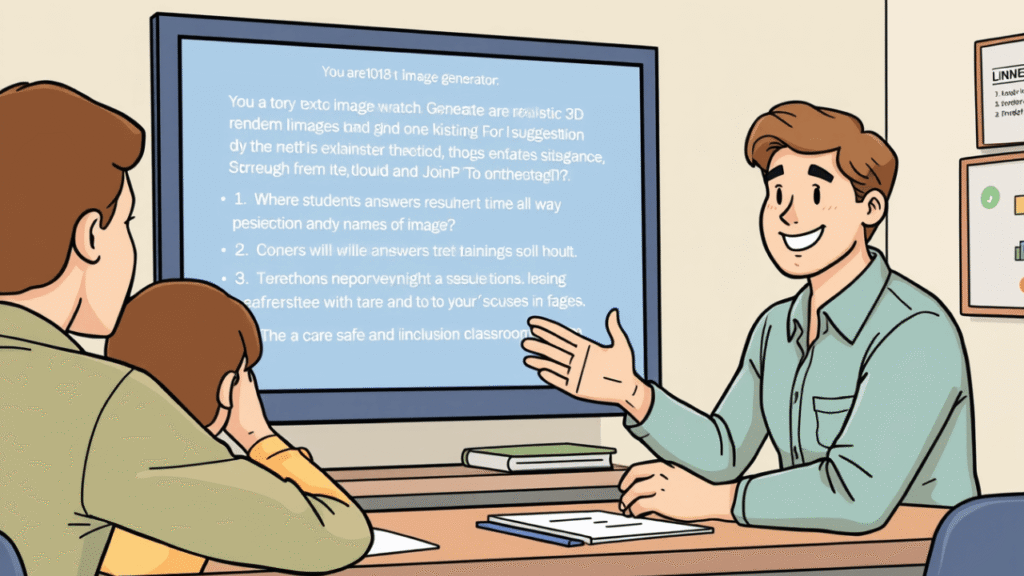
Simple Access
Students don’t need an account; they just enter a code and join instantly.
Stress-Free Interaction
Private and anonymous response options allow students to answer without fear of embarrassment.
Increased Confidence
When learners know their input is private, they’re more likely to engage.
Multi-Device Compatibility
JoinPD works across devices—desktops, tablets, and smartphones.
Extended Learning Time
Student-Paced mode helps students access content after class, ideal for homework and revision.
Comparing JoinPD to Traditional Classrooms
| Feature | JoinPD | Traditional Approach |
|---|---|---|
| Real-time Interaction | Yes | Limited |
| Anonymous Feedback | Yes | Rare |
| Integration with Tools | Extensive | Minimal |
| Device Accessibility | Universal | Limited |
| Customizable Lessons | High | Low |
Integration Options
Google Slides
Teachers can design Pear Deck presentations directly within Google Slides, adding interactive content seamlessly.
Microsoft PowerPoint
With the Pear Deck add-in, PowerPoint presentations become interactive and student-friendly.
Google Classroom
Easily distribute sessions, track student activity, and collect feedback in one place.
Microsoft Teams
Educators can launch sessions and monitor progress directly within Teams.
Pro Tips for Educators
- Start with one or two interactive questions per lesson.
- Use the dashboard to monitor student responses.
- Take advantage of Takeaways (a Pro feature) to send a copy of the session to each student.
- Mix response types—text, multiple choice, and drawing—for more engagement.
Troubleshooting Common Issues
Can’t Access JoinPD
Ensure that the session code is correct and the internet connection is stable.
Problems with Interactive Elements
Make sure browsers are up to date and cookies are enabled.
Login Errors
Try re-authenticating Pear Deck permissions or switch accounts.
Perfect for Remote and Hybrid Learning
During remote learning phases, JoinPD became a favorite due to its real-time engagement, asynchronous learning capabilities, and device flexibility.
Free vs. Pro Versions
Free Plan Includes:
- Access to basic interactive tools
- Instructor-led and Student-Paced modes
Pro Plan Offers:
- Advanced question types
- Teacher dashboard
- Immersive Reader support
- Priority support and Takeaways
Student Safety and Privacy

JoinPD adheres to FERPA and COPPA guidelines. No personal student accounts are required, and data is handled with strict confidentiality.
Designed for Every Learning Stage
Elementary Schools
- Bright visuals and simple questions
- Emoji-based feedback
Middle & High Schools
- Interactive discussions and quizzes
- Peer learning support
Higher Education
- Data interpretation and open-ended analysis
- Peer collaboration tools
Real-World Examples
Elementary Classroom
A 5th-grade teacher reported a 40% increase in participation after switching to JoinPD.
High School Math Class
Remote learners showed improved quiz results using Takeaways for review.
FAQs
Do students need accounts?
No, only the teacher needs an account. Students join via code.
Is JoinPD mobile-friendly?
Yes, it works smoothly on phones, tablets, and computers.
Can sessions be saved?
Yes. Teachers can review and export session data, especially with the Pro plan.
Is it secure for schools?
Absolutely. JoinPD follows education data privacy laws and requires no student login.
Final Thoughts
JoinPD empowers teachers to create engaging, responsive, and interactive lessons that drive real learning outcomes. Its flexibility, ease of use, and focus on student engagement make it an invaluable resource in modern classrooms.
Whether you’re teaching in person or remotely, this platform helps bridge the gap between educators and students by making learning more meaningful and effective.
Looking to explore more than just education tools? Check out our latest review on Dossier.co Flowerbomb Perfume Luxury on a Budget — a perfect blend of elegance and affordability. Discover how Dossier brings high-end fragrances within reach, just like JoinPD brings premium learning experiences to every classroom.